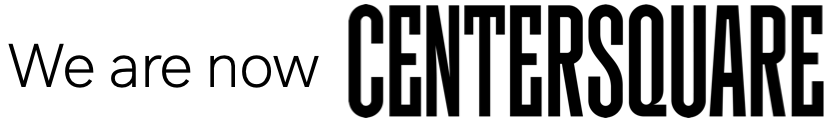January 10
As 2023 gets underway, many organizations are hard at work transitioning essential application workloads into a cloud environment to take advantage of the mature capabilities of the leading public cloud platforms and a new generation of dedicated industry clouds. One of the best ways to embrace the potential of cloud technology is to implement automation processes that eliminate tedious manual IT tasks, enhance performance, and reduce security risks.
What is Cloud Automation?
Cloud automation involves the use of specialized software and processes that automate the provision and management of workloads in a cloud environment. While it’s possible to lift and shift applications from on-premises infrastructure and continue to handle server provisioning manually, this approach misses out on one of the key advantages of the cloud. Implementing cloud automation can help organizations achieve higher levels of consistency, reliability, transparency, and agility when it comes to their key technology services and business tasks.
As IT environments continue to become more complex and expansive, automation will be a key priority for IT teams in 2023 and beyond. A recent Gartner study predicts that 70 percent of organizations will be using product-oriented automation teams to accelerate automation initiatives by 2027, a substantial increase from less than under 25 percent in 2021. Eight out of ten infrastructure and operations (I&O) leaders also rank automation among their top five cost reduction strategies.
From a use case standpoint, there are several IT operations that can greatly benefit from cloud automation:
- Application Testing and Deployment: Developers can use automation tools to check code for errors and then automatically deploy applications to a production environment within the cloud after remediation.
- Hybrid Cloud Management: Automation systems make it easier to manage the complexity of public/private cloud environments from a single dashboard rather than juggling multiple platforms and configurations.
- Database Backups: Rather than managing and updating database records by hand, automation services can free IT teams to focus on other priorities and minimize the risk of human error.
- Infrastructure Provisioning: Infrastructure-as-Code (IaC) strategies allow key processes related to provisioning servers, load balancers, networks, and storage to be handled automatically, allowing teams to get applications up and running faster.
10 Benefits of Cloud Automation
Skilled cloud architects can leverage automation tools and techniques within cloud platforms to deliver several business benefits, even if some portion of an organization’s infrastructure remains on-prem or within a colocation data center as part of a hybrid environment. Here are some of the biggest advantages of cloud automation:
1. Operational Resilience
Cloud environments offer continuous monitoring and testing capabilities, allowing teams to automatically detect and remediate problems before they have an opportunity to cause downtime. System backups within the cloud provide a safeguard against potential server failure and workloads can even be transferred to temporary virtual servers in the event of an outage elsewhere to ensure business continuity. These automation features help make hybrid cloud platforms much more resilient than on-premises deployments.
2. Cost Savings
Automation reduces technology costs by eliminating human error and increasing productivity. It also streamlines production environments because development teams can quickly provision the resources they need without pulling their time and attention away from other key priorities. By reducing the amount of time (and, by extension, money) IT teams must spend on routine maintenance and operational tasks, organizations can unlock innovation by dedicating more resources to research and development.
3. Workflow Efficiency
Working within an automated cloud environment allows software engineering teams to collaborate more effectively. Automated code deployment ensures that an application’s evolving code base remains up to date and that developers are able to quickly provision resources as they’re needed for testing and other key tasks. Automation can also be implemented across conventional business functions and applications to ensure consistency and reliability.
4. Improved Governance
Cloud automation makes it easier to monitor how cloud resources are being utilized across the organization from a single location. Rules and role-based access controls can be implemented according to defined security policies and applied broadly across the cloud environment to control access to sensitive data and workloads. This is especially important for highly regulated organizations utilizing complex hybrid deployments because they can maintain full visibility as those environments scale.
5. Enhanced Security
Cybersecurity professionals have long advocated for automation as a key strategy for protecting mission-critical systems and data. Automation not only reduces the opportunity for errors, but also allows security teams to monitor all activity within an environment to detect unusual or suspicious behavior that may indicate an attempted breach. By incorporating cloud security automation tools and practices into software development and data workflows, organizations can ensure that their cloud applications remain fully compliant with industry regulations. Automation also makes it easier to implement zero trust security protocols that manage access within hybrid networks.
6. Scalability
The ability to scale rapidly is one of the cloud’s fundamental advantages over traditional on-premises IT infrastructure. Automation tools are an essential component of cloud scalability, whether they come in the form of auto-scaling server resources or the elastic scaling incorporated into cloud-native services. Cloud automation allows organizations to quickly ramp up workload resources as they’re needed and reduce them if demand falls. This allows them to take advantage of opportunities without running the risk of investing in new infrastructure that may not be needed by the time it's purchased and installed in a data center.
7. Configuration Management
Getting a server up and running (and keeping it that way) takes a lot of time and effort. Even if a server is being provisioned virtually, it still must be configured correctly and updated regularly to ensure that it meets existing workload needs and security requirements. Automating configuration management within the cloud ensures that all server and networking resources remain in a known, consistent state. This not only makes it easier to provision and deploy virtual servers and containers, but also ensures that fewer problems and irregularities will emerge over time.
8. Infrastructure Creation
Configuring servers manually is challenging enough, but managing the infrastructure that supports them is even more time-consuming. Load balancers, databases, network segments, firewalls, and other supporting services need to be in place before applications can be deployed. Thanks to IaC tools, IT teams can rapidly provision, configure, and connect infrastructure according to predetermined, coded configurations using API calls. Since each new instance is created using the same code, there are fewer opportunities for errors or inconsistencies when deploying new resources.
9. Speed and Agility
Automation greatly enhances flexibility within IT environments. One of the challenges of on-premises environments is that shifting priorities requires a great deal of planning and work. New resources need to be acquired or existing assets reconfigured to take advantage of a new opportunity, which can sometimes take weeks or even months. With a fully automated cloud environment, IT teams can shift priorities in a matter of hours, quickly provisioning and repurposing the resources they need to focus on new business goals. In an increasingly competitive market, speed and agility are essential for success.
10. Reduced Errors
It’s difficult to overstate how great of a threat human error poses to IT systems, especially when it comes to cloud environments that may not be as familiar as traditional on-premises deployments. A 2022 IBM study found that two-thirds of cloud security incidents were the result of API misconfigurations, which reinforces a 2018 Fugue study pinpointing configuration errors as the number one cause of data breaches in the cloud. Automating key cloud operations and configurations can drastically reduce the risk of errors that can compromise security and lead to various performance problems.
Begin Your Automation Journey with Evoque
Evoque Data Center Solutions combines industry-leading colocation experience with 15 years of cloud consulting expertise to help organizations build, deploy, and manage the infrastructure capable of powering their digital transformation into the next decade. Our Foghorn consulting team delivers a full suite of cloud engineering services, including DevOps, security, FinOps, and IaC code libraries. Combined with Evoque’s innovative SpendAgility solution that allows you to freely shift your colocation spend based on workload needs, we have the resources to make your transition to a hybrid cloud environment as seamless as possible.
To learn more about our cloud engineering and consulting services, talk to one of our solutions specialists today.