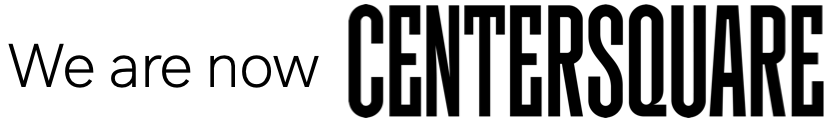March 25
The ease and range of benefits offered by public cloud solutions make it an alluring option, but making the move isn’t a simple rip and replace. Moving to public cloud requires careful planning, preparation, monitoring, and patience.
Tom Bendien, CTO of GT Edge Solutions, walks through the top five things to keep in mind when you’re first entering or expanding your public cloud use.
1. Be Aware of the Cloud Learning Curve
If your organization has exclusively used on-premise or colocation data center solutions, venturing into the cloud will require some adjustments. Implementing or expanding cloud use often highlights organizational skill gaps, especially if in-house staff have previously specialized in on-prem and infrastructure-based solutions.
This isn’t a total roadblock, as there are many ways for existing personnel to learn how to properly setup and maintain cloud environments. Hiring or partnering with cloud experts is also an option. However, the absence of in-house cloud expertise from day one may significantly slow down the implementation and testing process, which takes away some of the speed and value of public cloud solutions. It can also lend itself to potential security risks if environments aren’t properly secured. Before deciding to move workloads to a public cloud, carefully assess in-house capabilities and factor any additional support or time into your project timeline and budget.
2. Understand Cloud FinancialsPart of what makes cloud solutions so appealing is the cost transition from CAPEX to OPEX. Cloud solutions often cost organizations less up front, but it’s important to understand the true financials of a cloud solution before making the switch.
At the beginning of your project, it’s almost impossible to accurately estimate what your public cloud environment(s) will actually cost and even harder to predict how costs will escalate as workloads grow. (In many cases, it’s smart to use a combination of cloud environments and colocation or on-prem solutions based on data needs to minimize costs.)
To get a good understanding of potential cost, start your public cloud deployment with a smaller test workload. Run select applications from a public cloud environment for a few months and pay careful attention to billing to determine actual costs. It may also be smart to invest in cloud specific management and monitoring tools.
3. Recognize That the Public Cloud is UniqueNot every workload is well suited to a public cloud environment. Whether something costs too much to host in a public cloud, acts in unexpected ways, presents too many security and compliance challenges, or simply does not work as desired, you may eventually reach a point where it’s time to reassess whether public cloud is appropriate for a particular workload — or your organization as a whole. This moment can happen when you’re first testing an application in the cloud, or it could present itself months or years later, particularly if data usage has grown significantly.
Since you do not have full control over the public cloud environment (like you would with an on-premise or private cloud solution), it’s important to remember that the cloud environment itself may also change beyond your control. Cloud teams need to stay constantly vigilant to ensure environments are properly configured and security and compliance controls keep pace with evolving challenges and threats.
Be prepared to look critically at any situation or concerns that arise and decide whether you should persevere with public cloud or pivot to a different solution.
4. Take Time to Understand Public Cloud NetworkingAs mentioned before, a public cloud environment is not like private clouds, on-premise data centers, or colocation. When setting up public cloud workloads, pay particular attention to networking and work with a cloud expert to ensure nothing is missed. When you first begin setting up public cloud environments, you may find that your original networking protocols aren’t working as intended. Be prepared to try different approaches to see what works best.
If an application breaks when you move it to the cloud, you’ll again have to decide if you want to reconfigure the networking or find a different solution for that workload. Many organizations deploy hybrid solutions to find the best environment for each workload.
5. Have a Cloud-Focused Information Security StrategySecurity is a challenge no matter the type of environment, but public cloud security poses a special threat. Ninety-six percent of organizations that use public clouds are concerned about security and 70% of organizations that use public clouds to house workloads or data have experienced a data breach since 2019. Public cloud security is a never ending task that starts when you’re architecting the environment.
Many of the key security questions and concerns are the same, but need to be applied to the new environment.
When creating your public cloud environment, answer these questions:
- How are you configuring role-based access?
- How are you setting up user accounts?
- How do you define user policies?
- What tools are in place to manage and monitor security in real time?
- Do you know who is accessing your environment?
- What controls and tools are in place to prevent a data breach?
- How will you be alerted about a potential security issue and how quickly can you respond?
- How do your existing security procedures and policies apply to public cloud use?
- What additional security tools do you need specifically for your public cloud environments?
By answering these questions and ensuring your security posture is tailored to public cloud use, you will be best positioned to prevent a cloud data breach.
Successfully Embracing Public Cloud Environments
Public cloud environments have many benefits and are the best solution for certain data and workloads. They are not a one-size-fits-all miracle solution for everything though, and moving to public cloud environments should be a careful, well-thought-out undertaking.
Proper planning and testing will give you the best chance at success, but a willingness to pivot if needed is critical to overall business strategy. Many organizations are finding that a hybrid approach that mixes public cloud and colocation services gives them the best of both worlds and the flexibility to house each workload where it fits best (in terms of both functionality and budget).
Public cloud solutions will continue evolving over time and growing in popularity. Ensure your environment is set up for success from day one by keeping these five tips in mind as you shift to or expand your public cloud use.