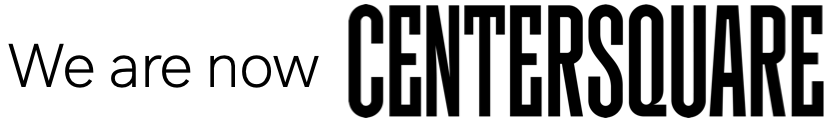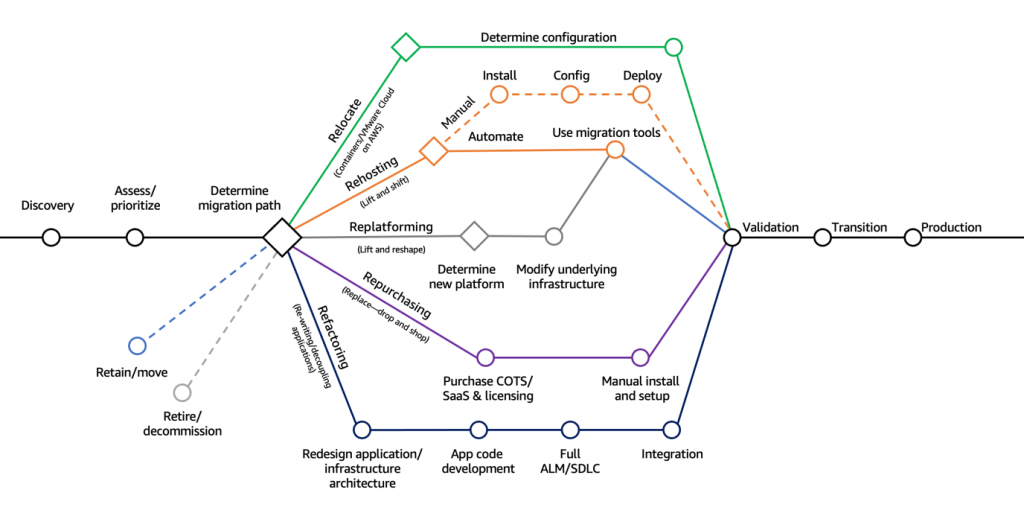May 05
Enterprises are under tremendous market pressure to deliver streamlined digital experiences that enhance customer engagement and internal team productivity. Traditional on-premises infrastructure is rarely able to provide the right foundation for these changing application needs due to cost constraints, weak connectivity, and performance limitations. By developing a digital transformation strategy that puts application needs first, organizations can begin to explore a variety of options to help them unlock their full potential. In most cases, however, there is rarely a “one-size-fits-all” solution for modernizing their workloads.
Understanding the 7 Rs of Cloud Migration and Digital Transformation
As organizations pursue their digital transformation strategies, they must inevitably make complex decisions about how to manage their legacy applications that have long been running in an on-premises environment. While many of them will need to transition at least partly to a cloud environment, there are many different paths that migration can take.
Rehost
Commonly referred to as “lift and shift,” rehosting involves moving legacy enterprise applications from an on-premises server to a cloud environment. This strategy is typically employed when speed is a priority because it allows organizations to begin leveraging the cost and scalability benefits of being in the cloud without going through a lengthy migration process. Rehosting can be carried out manually or automated with the help of a variety of tools offered by leading cloud providers and third-party vendors. The downside to this approach is that rehosted applications are seldom optimized to take full advantage of the cloud. Once workloads have migrated, however, they can be optimized over time to run more efficiently in that environment.
Replatform
A close cousin of rehosting, this strategy doesn’t change the core architecture of the application, but makes changes or updates to a few specific components. In most cases, these alterations are made because the cloud provider offers a better alternative (such as storage or database services) or allows the organization to transition away from using third-party integrations or components that require an expensive license to use. Replatforming both consolidates spending and promotes greater long-term cloud compatibility with relatively minimal work during the migration. It also makes any future application optimizations easier to manage since some elements of its components are already cloud-native.
Rearchitect
Many legacy enterprise applications have been running long enough that they actually predate the widespread adoption of cloud computing. In some cases, they were custom built to operate within their existing on-premises infrastructure and will not run properly in another environment. Rearchitecting involves modifying and modernizing these applications for the destination cloud environment. Since this process is time-consuming, expensive, and challenging, it’s often seen as a last resort unless there is a compelling business or operational case for it. For organizations willing to make the investment, however, rearchitecting allows them to transform their heavily customized (and often proprietary) legacy workloads into powerful cloud-native applications that can take full advantage of a modern cloud environment.
Rebuild
Some legacy applications deliver mission critical functions and services, but do so in such an outdated fashion that they need to be rebuilt from scratch if they’re going to continue delivering value. This could involve replacing unsupported technologies, creating an entirely new user experience through a web-based interface, or rewriting code to reduce complexity and enhance performance. While this option can also be quite time consuming, many enterprises are using Kubernetes workloads to quickly develop and deploy essential functionality in a cloud environment.
Repurchase
Many enterprise applications were purchased or developed at a time when there were few commercial alternatives available. They may still be using an in-house CRM or database solution, for example, simply because they’re deeply embedded in the organization’s processes and legacy tech stack. A cloud migration is the perfect opportunity to reassess the market to identify potential alternatives. One of the main benefits of transitioning to the cloud is modernizing outdated practices, so companies should take every opportunity to replace outdated legacy software with modern, cloud-based solutions that offer more flexibility, improved reliability, and a better user experience.
Retire
An on-premises environment is much like a house. Over time, things that were once essential or didn’t prove to be as useful as expected end up being tucked away in various cupboards and closets, where they’re forgotten until it’s time to load up the moving truck several years later. A cloud migration provides a great opportunity to conduct a little digital housecleaning to clear out applications that are no longer essential or provide minimal benefit. If the application is only still in use because it contains important data, that information can be extracted and transitioned elsewhere to streamline the deployment and give the new cloud-based tech stack a fresh beginning. A thorough audit of IT assets should always be conducted prior to migration to identify which applications should be flagged for retirement and whether they have any dependencies that need to be addressed.
Retain
There are many reasons why migrating enterprise workloads to the cloud is a great idea, but that doesn’t mean it’s always the best solution for every situation. Some applications may need to remain on-premises for security, compliance, or performance reasons. For instance, edge applications that need to be close to end users to avoid latency or software that manages sensitive health or financial information and are subject to strict regulatory requirements are often better kept on enterprise equipment running in a data center environment. Even in this case, however, colocation often provides a better alternative than an on-premises facility because it allows organizations to retain direct control over their assets while enjoying lower operational costs thanks to more efficient and reliable infrastructure. In either case, retaining legacy applications doesn’t mean sacrificing the advantages of the cloud. A hybrid-cloud environment that connects those private assets with public cloud resources can often provide enterprises with the best of both worlds.
Create Your Digital Transformation Path with Evoque
When building a digital transformation strategy that involves relocating and rethinking mission critical workloads, it’s important to have a partner who isn’t invested in a single solution. A traditional cloud or colocation provider can often take a narrow approach to migration that prevents you from diversifying your tech stack and placing workloads in the optimal environment.
At Evoque Data Center Solutions, we take an infrastructure agnostic view that puts the needs of your specific application above all other considerations. Rather than forcing your workloads to conform to a standardized solution, we work closely with your team to identify the environment that will deliver the best combination of performance, reliability, connectivity, and affordability. Whether that means migrating your applications into a customized cloud environment, placing them in one of our connectivity-rich colocation facilities, or helping you build a dedicated, state-of-the-art private data center through our innovative build-to-suit services, we have the experience and resources to help you maximize the potential of your digital transformation strategy.
To learn more about Evoque’s unique data center and cloud consulting services, talk to one of our solutions experts today and tell us all about your digital transformation needs.