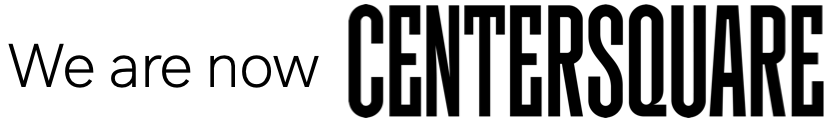July 26
No matter your industry, unexpected issues can strike and cause problems for your business. From natural disasters to cyberattacks and more, there are a number of reasons to create and maintain a business continuity plan.
Prevention, of course, is more effective than treatment, so it’s crucial to have this plan in place as early as possible. If you’re just getting started on your business continuity plan, you may have questions about where to begin.
3 Tips for Creating Your Organization’s Business Continuity Plan
1. Consider what can happen without a business continuity plan in place.
Data breaches are increasing year-over-year, making it more important than ever to have a business continuity plan in place to help mitigate issues that affect your business following unforeseeable events. These events are often cause reputation loss, making it difficult for businesses to gain back the trust they once had with their customers. In fact PwC reported that “87% of consumers are even willing to walk away and take their business elsewhere if, or when, a data breach occurs.”
Whether it’s bad weather, an unexpected global pandemic, or a data breach, having a plan in place to tackle unexpected events is crucial to helping your business maintain a positive reputation.
2. Define the most important aspects of your organization’s business continuity plan.
It’s crucial to have a written, concrete plan in place that includes:
- Key components of your business, including critical applications.
- Steps for how to recover those key business functions.
- The individuals who will carry out these functions.
With new technology, advancements, and issues, business continuity plans need to be updated more frequently now.
The good news is: it’s now less expensive to create this plan. While previously, everyone would have had to be together in a physical room, your team can now connect online, collaborate quickly, and work on their own schedules. Business continuity elements you will want to discuss include:
Application Necessity
Not every application is mission-critical, while others are so vital that your business cannot operate without them. To create an effective plan, ensure that you have decided the necessity of each application used by your organization and your tolerance for downtime.
Current Risks
The risks you have identified for this year’s business continuity plan may not be a concern next year. Each time you revisit your plan, consider each of the previous risks, address new risks, and plan for any foreseeable future risks.
Disaster Recovery Information
Business continuity and disaster recovery go hand-in-hand to ensure that your business can operate as normal, as quickly and efficiently as possible following a disaster. Often, there is overlap in the creation of these plans, so many organizations want to ensure these plans support one another.
By including your disaster recovery information within your business continuity plan, — and vice versa — you can ensure your business operations and cloud infrastructure recovery are both streamlined in the event of an emergency.
New Technology
It’s important to include specific needs and processes for new technology, as they may not have been included in previous plans. For example, if you began using containerization this year, it won’t be in your business continuity plan from last year.
RTO
You’ll want to include your organization’s Recovery Time Objective (RTO), which is the maximum amount of downtime that your organization can manage without losing a significant amount of revenue.
RPO
In addition, it’s important to include the Recovery Point Objective (RPO), the maximum amount of data that can be lost due to an unexpected disaster.
3. Consistently update and test your business continuity plan.
First, you’ll want to complete the basic steps for your business continuity plan. As a reminder, those are:
- Gather the information you need.
- Create a concrete, written plan.
- Ensure everyone involved is aware of their roles and responsibilities.
But, your process isn’t over yet. Once you have your plan in place, you’ll need to:
- Create a consistent review and update process. With frequently changing and improving technology, you may need to update your process more frequently than you have in the past in order to keep up. This process will have a different timeline for every organization, so it’s important that you have one in place that works for your business.
- Test to ensure your plan works. Make sure your plan works! If you have a plan in place but are unsure it will work in an emergency, your organization might find itself struggling to carry out the plan.
- Make updates according to your tests and reviews. Once you have tested the plan and found where you need to make updates, it’s important to schedule times to collaborate with your team members and put those revisions into place for your business continuity plan as needed.
Create a Business Continuity Strategy That Works for Your Business
Disaster can strike anytime and anywhere, so it’s important for your organization to have plans in place ahead of time.
Evoque’s distributed, multi-tenant data center locations all have industry-leading uptime track records, top-of-the-line security, and numerous certifications. Learn more about Evoque's colocation today and see how we can help you improve your business continuity plan.