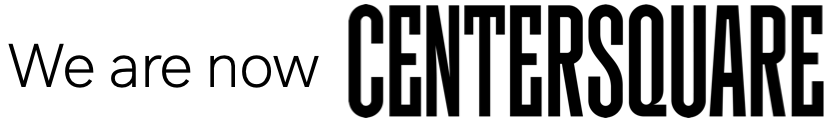July 11
Building an effective capacity planning strategy that supports growth within a data center environment is an ongoing challenge for many organizations. With so many existing technical requirements that need to be met while also laying the groundwork to expand services when the opportunity arises, IT managers certainly have their hands full. Working with a versatile colocation partner provides companies with a solid foundation that allows them to plan for future growth without compromising performance (or breaking their budgets) in the present.
5 Best Practices for Data Center Capacity Planning
1. Prioritize Flexibility
Today’s IT operations teams are routinely being asked to do more with less. Organizations frequently need to reprioritize business objectives quickly and they expect their IT infrastructure to be able to support those shifting goals. Unfortunately, this nimbleness is precisely what most on-premises technology solutions lack. In addition to being saddled with legacy systems, they often have limited connectivity options. Adding access to a new ISP or cloud provider can take weeks or even months to set up and may even involve the capital expense of laying down new infrastructure. When a new opportunity presents itself, companies don’t have the luxury of waiting for their IT capabilities to play catch up.
By migrating their technology stack to a carrier-neutral colocation data center, organizations can greatly expand their available options when it comes to provisioning new services and connecting to new providers. Rather than taking weeks to set up connections to a cloud service, colocation customers can add new cross-connects and tap into key industry clouds to access the solutions they need in a matter of days (or even hours). With so many options at their disposal, IT operations leaders can spend more time thinking about how to best execute on new business priorities rather than how to accommodate their legacy infrastructure limitations.
2. Plan for Scalability
Companies that fail to plan for IT growth very quickly run into hard constraints as their business expands, especially if they’re depending upon capital-intensive on-premises data solutions. The infrastructure that was sufficient for a plucky start-up is not usually capable of handling the more intense computing demands of burgeoning enterprise. Unfortunately, planning to scale IT capabilities is a challenge for in-house solutions because every server added to a stack also requires a corresponding increase in power and cooling capabilities. That’s difficult enough to plan for when a company is growing constantly, but the challenge intensifies in a volatile market. No IT manager wants to make a hefty investment in new infrastructure only to be stuck paying for unused capacity when demand changes.
The best way to plan for future scalability is to transition away from burdensome on-prem deployments to a more responsive colocation environment. By shifting IT spend from CapEx to OpEx, organizations can scale their technology capacity far more efficiently. Since the colocation facility handles the burden of managing power and cooling infrastructure, IT operations leaders face much easier choices when it comes to adding servers or other equipment. They also have access to the cloud services needed to build out hybrid environments that utilize scalable virtualization technology. Adding or lowering capacity is a simple matter of adjusting OpEx spend, allowing organizations to keep their IT capabilities in line with their business needs.
3. Focus on Transparency
Communicating complex technical information to key decision makers within an organization is often a challenge for IT operations leaders. In many cases, that’s because there isn’t an abundance of quality data to work with. On-premises data solutions may offer a great deal of control over deployments, but paradoxically they frequently don’t provide good monitoring tools for assessing power and bandwidth utilization. Without deployment information readily available or in an easily shared format, it can be difficult to present a coherent picture of the status and capabilities of existing infrastructure.
Colocation providers that offer sophisticated monitoring solutions not only provide better visibility into the status and performance of assets, but also allow operations managers to easily gather and present data to other leaders within their organization. The ability to analyze and understand how assets are consuming resources helps to connect the dots between capacity, expenditures, and capabilities. Having that information readily available also makes the day-to-day management of IT deployments more efficient because it provides insight into how computing resources are being utilized.
4. Secure the Best Uptime
There are few things that cause IT operations teams more stress than the thought of their servers going down unexpectedly. Even a few moments of system downtime can disrupt an otherwise positive customer experience and cost organizations valuable productivity. Without reliable infrastructure in place to keep essential applications running at high availability, it’s almost impossible to create an IT strategy that supports growth. Many on-premises data environments lack the necessary redundancies to ensure consistent uptime. Although some companies have turned to cloud platforms to host purely virtual infrastructure, even the leading providers rarely promise greater than 99.99% uptime, which translates to just over four minutes of downtime each month.
Migrating mission critical technologies into a reliable colocation facility is one of the best ways to ensure that essential data and applications remain available when they’re needed most. In today’s era of hyper-efficient data centers, there’s no reason IT operations managers should ever settle for a subpar SLA. Pairing high availability practices with extensive disaster recovery and business continuity services can further protect technology and data assets from being disrupted or lost.
5. Find a Good Support Team
Today’s IT departments are often tasked with developing innovative new services and solutions in addition to maintaining existing infrastructure. Unfortunately, only one of those responsibilities tends to contribute directly to business growth. If an IT operations strategy puts more emphasis on keeping legacy technologies running in an on-premises environment, that means less time is spent working on creating the next generation of applications and services that will power a true digital transformation.
One of the key advantages to migrating equipment into a colocation data center is being able to hand off day-to-day infrastructure maintenance to a capable remote hands team. These experienced and well-trained data center experts function as an extension of in-house IT departments, and are capable of quickly responding to a variety of hardware and networking issues. The best remote hands teams are available 24x7x365 to support data center uptime guarantees, which frees up IT personnel to focus resources on developing innovative new solutions that will create new market opportunities.